|
|||
|
 |
|
|
Windows - Well its good enough for running MS Word or playing games on but its not ideal for using in a mobile entertainment environment. One way or another the Explorer interface had to go. I then joined up a bulletin board on the MP3car.com site and found the The Open Source Car Computer Project ( Or Media Engine ). It did everything I wanted, MP3, GPS ( with an external app ), video and more as well as being touch screen compatible and customisable. Now I have progressed on the latest kid on the block Roadrunner. Gunio the writer has been very committed and since the beginning of 2005 has developed and all singing and all dancing application. You can find out about it and more of the applications on this page of you you want even more detail why not visit Cartft.com and have a look at my comprehensive reviews on the Dockingstation.
CarPC Front End Software - A Quick Glance At Some Of The Best From Around The World
Street Deck
Carrera EX - The Opel / Vauxhall OEM ( Factory Fitted ) CarPC / Carputer - Yep It Exists Car Navigation Systems Inc www.carnavsys.com
Currently they have a contract with
the major Opel market player in Bulgaria. They are negotiating with Opel's
headquarter in Germany to approve and include this technology not just on
local and EE level, but worldwide as well. Their goal is to provide people on the go with computing
functions and Internet access identical to being in the office or home.
With this they can save a lot of time and
money and be much more productive and really mobile. Of course they'd like to
entertain the people during trips as well which is why they have developed a
flexible and full-featured multimedia part of their own software.
Alexander Ivanov
CarPC Support Software Freedrive and MapMonkey For GPS Freedrive and MapMonkey are based around Destinator so you will need to have bought a copy both for licence reasons and for the maps them selves ( be careful you get the right version ), also you may require a copy of the Dest_DLL.DLL file which is available though the Destinator SDK at extra cost.
So what advantages do these new front ends to Destinator give us ? LOTS ! Ok so we are still limited by the same map views but the extras you get are obvious straight away – a better looking interface. ( Software houses take note ) This is achieved by making the applications fully skinable and in the case of Freedrive this can even be done using Macromedia Flash – oh the possibilities…... Safety camera alerts are available in both applications although Freedrive in my opinion presents this better to the driver. Freedrive will also be offering direct integration with infomatics.info in future releases allowing access to live traffic information and more presented on screen and on the map. These can be downloaded at http://www.freedrive.co.uk/ , http://www.mapmonkey.net/ Garo's Extra POI Plugin For Mapmonky I use this software to display the POIs that are downloaded by POI edit. It works as a plugin to Mapmonkey how ever Garo tells me that he is looking at other options so other programs can use it. That been said this is on hold for the moment while he creates Garonav. You can get more info at http://www.riccardogarofano.com/. POI Edit
POI Edit is mainly used with PDAs how ever has the ability to save the POI files locally. You first set up what you want to download and then you can either set it to automatically update or what I recommend manually. This way you can do it at home via WIFI rather than GPRS so it will cost you less. The POIs that are actually available are wide and varied and include POIs from McDonalds to Safety Cameras so hope over to there web site and have a look for what you need. You can find it it at http://www.poiedit.com/
Steveig.org Mobileweb For Travel Info Via GPRS Stevieg created this after I came up with the concept. It came from the continuing quest for live traffic information which at the time ( and still is ) new web based services where starting up and pushing very hard to be used. This is great for a static user or some one who wanted to check on conditions before they left but not much good on route. Thus Mobileweb was born to allow a touch screen interface set up to quickly access predetermined web pages, of course you do need an Internet connection still but that’s another story. As long as you have the right plug-in’s ( i.e. Macromedia Flash ) and MS Internet Explorer this will work for you – and its skinnable. Steveig has further enhanced its functions buy allowing it to work with Map Monkey and Phonecontrol.net to deliver more localised information and integration and because it is a separate program it will work with any front end that supports external applications.To access the information Mobileweb connects the relevant web site such as Trafficmaster or Getmethere via the GPRS card I have installed. There is no special set up required other than to have the web sites pre set up in the ini file and to make sure that Internet Explorer will automatically dial the right modem connection. In the UK we only get charged for what we use so this means that the connection can be left open all the time and with the updates only been a few b big not expect a great big bill at the end of the month.
These can be downloaded at http://www.stevieg.org/carpc/downloads/
Phonecontrol.net Phonecontrol.net is at the moment a very unique application at this moment in time in that it allows you to control your mobile phone ( subject to compatibility ) and even use your CarPC as a mobile phone car kit ( with a microphone etc ). Not only does it do this but it is a skinnable application but it currently is directly supported by a number of major front end applications including Road Runner, Mobile Media Centre, InCar Terminal and even Meedio. It allows you to access your phone book and dial out using an on screen touch interface and even access your SMS message functions. The best part is that when some one calls you on your phone you can set it up to show either the money and or a picture of those calling you. Although possible I dont use it as a Carkit as I have a Parrot CK3000 installed so I purley just use the USB cable to control the phone its self. I have just ordered my new phone a Imate Kjam - this is Windows Mobile 2005 based and currently not supported by Phonecontrol therefore I have volenteered to be a Beta tester for his new Windows Mobile version... I'll update here when I know more - in the mean time more information can be found at http://zoran-horvat.de/private/CarPC/.
Girder Girder originally started life as a freeware application doing what no other application did. Then because of its success Promixis integrated it in to their portfolio and further started charging for it. This is no bad thing though because Girder now has corporate support it should not be going any where for a long time as well as getting further developed. So what can it do ? It basically allows control from any input device to any output but because it uses scripts to do this it is not limited to one key press but can perform a whole series of commands. I have constricted my own Girder file to control Roadrunners main features when in view but also to control Phonecontol. This means I can have a passenger make and answer calls as well as select their own music - and been RF there are are no problems where in the car that person is.
More information can be found at http://www.promixis.com/ The Skin Screen Shots ( v3 ) Based on Febs CNS Brushed Metal skin I have made a few changes for my set up and to make it more UK friendly ( ie We don't have XM here ). I will as normal make this available from my downloads section but in the mean time v2.6 is currently available.
The OS or Operating System
Drivers:-
Next was to
install all the drivers I required for the Mother Board and other devices.
The mother board under Windows XP required only some support drivers some
of which could only be down when the hardware was installed fully. The best way of installing drivers is to get the latest you can of
the web site for your own particular device and operating system.
Service packs
for the OS were next. I installed the drivers first so they could be
updated if need by these, and in-fact Microsoft recommend any changes that
are applied no matter how small the SP should be applied. Note that I have
not upgraded MS Internet Explorer as its not needed by my self. Applications These take the most time as you have to integrate and test each one with the right settings but once don you will get your integrated OEM look.
So we have our 'Build'. I now want to back this up for a number of reasons ( apart from knowing what can happen ) so to make sure this is working at its optimum I ran scan disk twice then the defrag tool three times. This may sound over the top but it the disk is too fragmented it will slow the start-up of your system. Here comes the cleaver bit. I have took an image using 'Drive Image 5' ( how ever that are others such as Ghost about ) and saved this to the back up area on my disk along with all the drivers I may ever need. The idea behind this if I ever change the build and don't like it or it becomes corrupt, with one CD I can do a restore even when away from home of an optimised system. I also recommend that you restore your image and time you want to make any major changes to the system partition ( such as a new GPS app etc ) then re take an image after a defrag etc. This way you are always working with a good fast system. Always keep this one safe some where on CD etc - that way you can always go back. I won't going to imaging and builds too much as its such a complicated topic but there are plenty of places with information about best practices etc on the net including the software houses them selves.. Lastly to test I put a couple of small music videos and mp3's on to the data drive..... the results were worth the effort. I am currently converting all my LP/CD music to MP3 which is taking some time but looking at the amount of space I am using up to this point its going to take a while to fill - and I say this as a former DJ. Currently I am using Magix's application set and so far I have found it to be the best for cleaning the tracks up as well as recording them.
Conclusion It takes time but do the build once or twice for using it as an image - this way you know exactly which options you want with which drivers etc plus you have already tested it so your system works to the optimum. Make sure you have a backup and if needs be ( like my self ) document the process and keep and files needed so it can easily be repeated should the worst happen.
|
||||||||||||||||||||||||||||||||||||||||||||||||||||||||||||||||||||||||||||||||||||||||||||||||||||||||||||||||||||||||||||||||||||||||||||||||||||||||||||||||||||||||||||||||||||||||||||||||||||||||


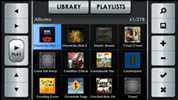
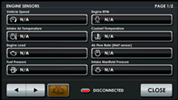
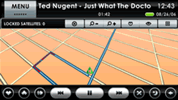



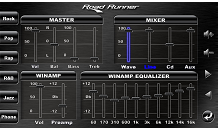



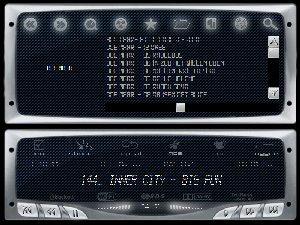

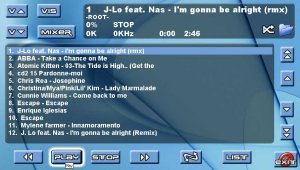



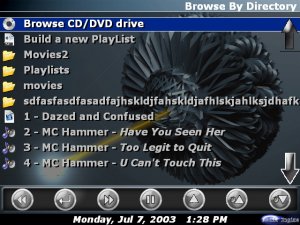
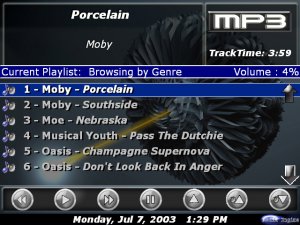
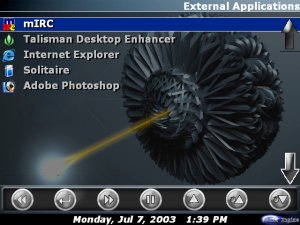
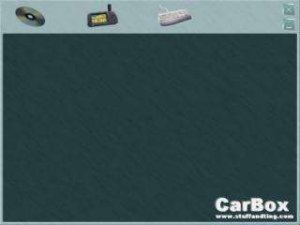








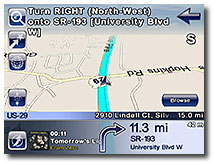








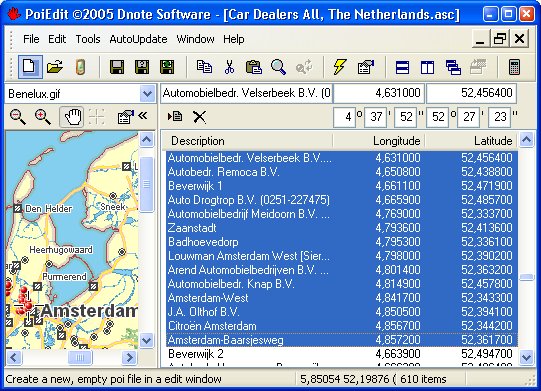



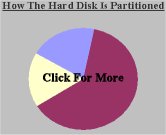
 Service Packs
Service Packs Scan
Disking, Defraging And Imaging The 'Build'
Scan
Disking, Defraging And Imaging The 'Build'