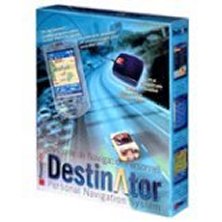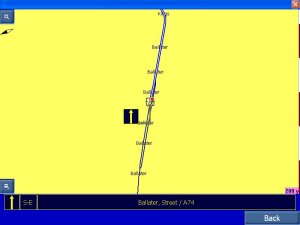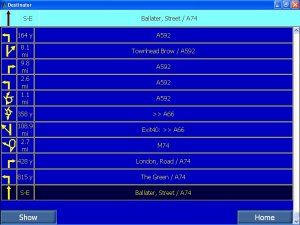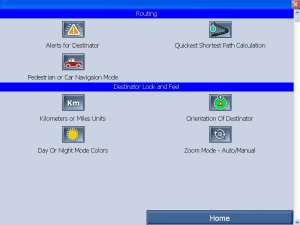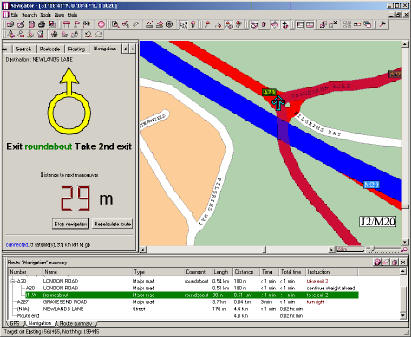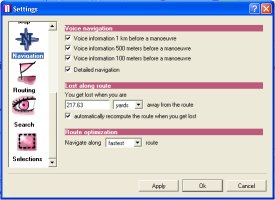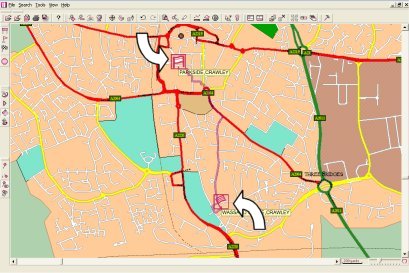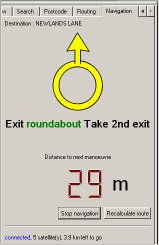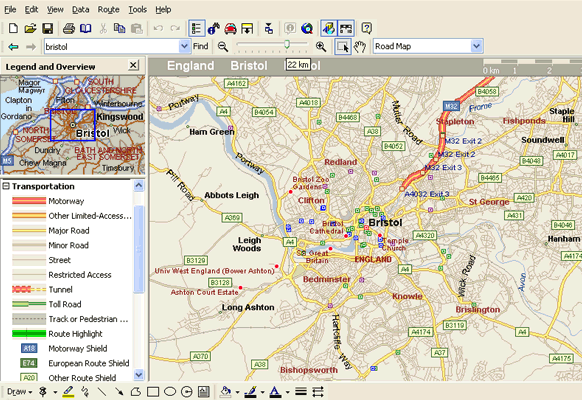|
|
Windows - Well its good enough for running
MS Word or playing games on but its not ideal for using in a mobile
entertainment environment. One way or another the Explorer
interface had to go. For a while I considered using
Talisman
but I was not happy that it would be very
good in the mobile environment. I then joined up a bulletin board on the
MP3car.com site and found
the
The Open Source
Car Computer Project
( Or Media Engine ). It did
everything I wanted, MP3, GPS ( with an external app ), video and more as well
as being touch screen compatible and customisable. I wanted it to be
customisable to make it individual. Since then the skin has evolved in to other
CarPC applications with improved graphics, its even due to be a major part of
the next Media Engine release. Have a look below and see what I have done
and if you like it - go get it - its easy to use.

The Custom Interface,
The Build And Other
Software
Oh and by the way
you are able to put your own logo in there so even if you don't
have a Vauxhall you'll be able to use this skin. You'll notice there are more
buttons than functions. The idea is that you don't have to use them and if you
want not even show them if not in use, the same applies to the red and blue buttons at the
bottom of this section ( of which there are more in the skin ). This idea means it can be expanded very
easily when new functions or applications are available but while maintaining
the overall look as well as easily adapted to wide screen in the future.
If you would like to use this skin for
your own player ( non commercial )etc I have no problem with that how ever I do ask a few little
things as its free. First I like to see pictures of the completed skin for every body here, a web site
would be nice if possible and finally my self, this site and the skins creator
should be credited. If your happy with this drop me an
email.
The Contrast Skin - The First Openware Media Skin Ever

Its Out Now - Click Here To Go
Get It
CarPC Software - The Best From
Around The World
|
Name |
Web Site |
Cost |
Skinable |
MP3 |
GPS
|
DVD / Video |
FM Radio |
Bluetooth Phone |
TV |
Ext App |
Overall Score |
|
Roadrunner |
a |
Free |
a |
a |
a |
a |
a |
a |
a |
a |
9.5 out of 10 |
|
Frodoplayer |
a |
Free |
a |
a |
a |
a |
a |
a |
a |
a |
8 out of 10 |
|
Media Car |
a |
Free |
a |
a |
a |
a |
a |
r |
r |
a |
9.5 out of 10 ( Version 1.83 ) |
|
Media Engine |
a |
Free |
a |
a |
a |
a |
a |
r |
r |
a |
8 out of 10 ( Version 2 ) |
|
Carbox |
a |
Free |
a |
a |
a |
a |
r |
r |
r |
r |
7 out of 10 ( Version 0.4 ) |
|
CNS Maestro |
a |
Lots |
On request |
a |
a |
a |
a |
a |
a |
r |
9.5 out 10 ( Version 2 ) |
|
 MediaCar MediaCar
 |
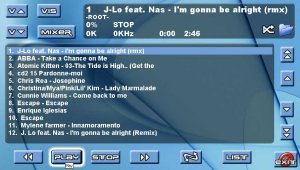 |
 |
 |
-
Support for Winamp
-
GPS Using Mappoint 2002
-
Support for Destinator 2.0 (for GPS
Navigation) - Full Support To Come
-
Fully Customisable Startup e.g. last
used, GPS, Mp3's etc
-
Fully skinnable.
-
Scalable skins, so you can view them at
any screen resolution including real 16:9 support.
-
Day / Night Mode
-
Skin switch on the fly.
-
Visualisation screen
-
Integrated clock
-
Fully active equaliser
-
FM Radio
-
DVD & DIVX Support
-
External Application Launch Support
This is defiantly the best carpc app out
at the moment - and its the new kid on the block. Only recently released
and it causing a massive storm on the mp3car forum due to not only the
functions it can offer but also its good looks. This is defiantly the
one to watch as more is added.
http://www.mediacar.org/
or
http://www.media-car.fr.st/ |
|
|
 Media Engine Media Engine
|
 |
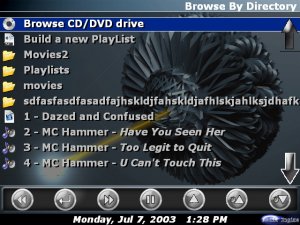 |
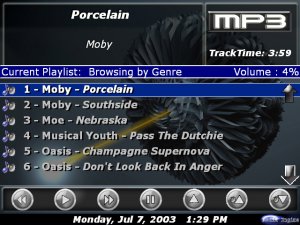 |
|
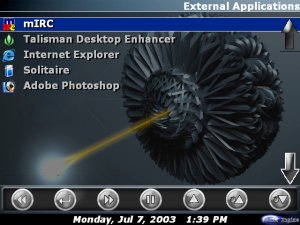 |
MediaEngine 2.0 is a program that creates user-friendly environment to play
different kinds of multimedia on your PC while driving. This application can
play MP3s, DVDs, MPEGs and almost any other file based media, database your
music collection and allow searching, launch external applications, display
on screen Visualizations, and even shut down your computer. MediaEngine 2.0
can also be used as a manager for all of the media in your home stereo
system. By interfacing with a touch screen and remote control, it allows the
user to perform complex tasks normally requiring a couple of programs and
much mouse movement very easily. By the way if you get a strange message
'First Time Use : Select Display Properties.' Just go to the MP3 Player and
select any track. It will be fine after that.
http://www.mediaengine.org/ |
|
|
 CarBox CarBox
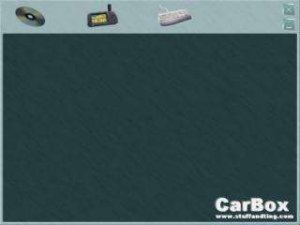 |
 |
 |
|
 |
- Support for Windows Media Player 9.0 (for Music
and Video)
- Support for Destinator 2.0 (for GPS Navigation)
- Fully resumes play after hibernate/restart
(Windows must be configured)
- Select a directory subtree to replace, or add to
current play list. Allows for queuing up as much music as you need
for your journey!
- Search facility, to find individual songs/movies,
or full albums.
- Fully skinnable.
- Scalable skins, so you can view them at any
screen resolution.
- Run-time switchable skins, for example day/night
skins.
- Option to embed GPS application in Visualisation
screen. Small, but handy.
- Option to start-up GPS application when CarBox
starts.
- Integrated clock.
Very small and very quick. One of the first carpc
apps to fully support the
Destinator
GPS software. The playlist selection is a little complicated how ever
once you have got through that is very good at its job. The skining
option is so flexible its hard to decide what to do but the newly
released skinning app will help you with that. Currently at a
'pre-release' version it still has some rouge edges how ever given
time I defiantly think this is going to be one of the major players in
the carpc world.
http://www.stuffandting.com/carbox/ |
|
|
The CarPC / Carputer Build - How I Did
It And What Problems I Had |
|
The OS or Operating System:-
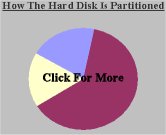 First of all you
need to format your PC's drive. To the right you will see a
diagram of how
I did it how ever you can change it how ever you want. My advice though is
that this is the best configuration you can have. Partition 1 is the
system drive and if done right should not change much so its easy to
restore should it ever need to.... I'll come to that bit at the end.
Partition 2 is for all your music and videos'. I have separated this
because it the main area that changes a lot, this area can become very
'fragmented' so keeping it separate has two advantages. The first been
that the main system ( Partition 1 ) works the quickest it can because of
the lack of fragmentation. The second ( again I will cover this at the end
of the article ) is that you can restore just the data if need or just the
system disk ( Partition 1 ). Eventually I chose the OS
Windows XP. The
reason for is that it is a modern OS with some great features and media
support how ever it is a little slow, lastly its very compatible with
Media Engine which I will be basing most of my system around. I did in the
process complete a
Windows 98 build which is filed away just in case I
want to change. First of all you
need to format your PC's drive. To the right you will see a
diagram of how
I did it how ever you can change it how ever you want. My advice though is
that this is the best configuration you can have. Partition 1 is the
system drive and if done right should not change much so its easy to
restore should it ever need to.... I'll come to that bit at the end.
Partition 2 is for all your music and videos'. I have separated this
because it the main area that changes a lot, this area can become very
'fragmented' so keeping it separate has two advantages. The first been
that the main system ( Partition 1 ) works the quickest it can because of
the lack of fragmentation. The second ( again I will cover this at the end
of the article ) is that you can restore just the data if need or just the
system disk ( Partition 1 ). Eventually I chose the OS
Windows XP. The
reason for is that it is a modern OS with some great features and media
support how ever it is a little slow, lastly its very compatible with
Media Engine which I will be basing most of my system around. I did in the
process complete a
Windows 98 build which is filed away just in case I
want to change.
Drivers:-
Next was to
install all the drivers I required for the Mother Board and other devices.
The mother board under Windows XP required only some support drivers how
ever Windows 98 needed drivers for the Video car, the LAN card and the
sound car as well. Next was the drivers for the GPS, touch screen and
DRU100. The best way of installing drivers is to get the latest you can of
the web site for your own particular device and operating system.
 Service Packs:- Service Packs:-
Service packs
for the OS were next. I installed the drivers first so they could be
updated if need by these, and in-fact Microsoft recommend any changes that
are applied no matter how small the SP should be applied. Note that I have
not upgraded MS Internet Explore as its not needed by my self.
Media Engine:-
Media Engine was
next, installing the software, 'Contrast Skin' and the latest patch. I
then installed TweakUI and changed the home directories for music and
movies to the D: drive ( Partion 2 ). Once that was done I then went in to
Media Engine and set my preferences up such data locations, keys etc.
Lastly I went in the radio.ini with in the install directory and changed
the station and frequencies. I placed an icon in the start-up folder
called 'bMedia Engine' The b was so it would start after
TVtool ( more
later )
Applications:-
Next I installed
Microsoft Autoroute and my newly acquired copy of Destinator two, both had
to be tweaked. First of all I did Autoroute, I applied the GPS timing fix
to improve the GPS tracking response then I installed my own Autostart
patches ( see text file here ) for it to get it working with Media Engine.
As it turns out these don't work with ME nor does Destinator as the app
simply starts the application in question and comes back to a black
screen. At the time of writing this ( 25/06/03 ) it has been reported as a
bug by a number of people so should be resolved on the next available
release. Destinator was installed OK and had a slight hic up with GPS
unit, I was never able to nail this down how ever on the XP build it seems
to be OK now.... strange. It did though need a small hack to get the On
screen keyboard working. This is obviously an over site of the install and
I will report it soon as a bug. The fix how ever in the mean time can be
found here - thanks to Henk for that one.
 TVTool And
Wide Screen:- TVTool And
Wide Screen:-
Once up and running I found that because I was using a VGA screen it did
not fill it to the sides completely. I did expect that so I had already
invested in a Riva TNT card with 3D capabilities and TV out.... its only
16mb how ever ideal for running some 3D games when waiting for some one
and it works very well with a utility called
TVTool.
TVTool effectively
works with certain chip sets and some how ( I have no idea how ) allows
you to stretch the image on the screen, it will also allow you to do true
wide screen how ever I have not got that far yet. NB TVtool only works on
certain chips sets so if unsure drop them an email and ask - if needs be
look at Power Strip, another similar application. I found that TVTool
worked better under XP with the in built drivers unlike the Windows 98
build where I needed the Detonator driver pack. See what works best. The
settings I used were 800x600 NTSC non interlaced. I also moved the screen
to where I was happy with it and set it to minimise on start-up. I also
placed an icon called 'aTVtool' in the start-up folder so it would start
first. I could have had
Media Engine
started by
TVTool how
ever ever time ME was terminated so was the TVtool Utill.... not ideal. I
also out the parameter /TV on the settings so it would automatically start
the TV mode.
 Scan
Disking, Defraging And Imaging The 'Build':- Scan
Disking, Defraging And Imaging The 'Build':-
So we have our
'Build'. I now want to back this up for a number of reasons ( apart from
knowing what can happen ) so to make sure this is working at its optimum I
ran scan disk twice then the defrag tool three times. This may sound over
the top but it the disk is too fragmented it will slow the start-up of
your system. Here comes the cleaver bit. I have took an image using 'Drive
Image 5' ( how ever that are others such as Ghost about ) and saved
this to the back up area on my disk along with all the drivers I may ever
need. The idea behind this if I ever change the build and don't like it or
it becomes corrupt, with one CD I can do a restore even when away from
home of an optimised system. I also recommend that you restore your image
and time you want to make any major changes to the system partition ( such
as a new GPS app etc ) then re take an image after a defrag etc. This way
you are always working with a good fast system. Always keep this one safe
some where on CD etc - that way you can always go back. I won't going to
imaging and builds too much as its such a complicated topic but there are
plenty of places with information about best practices etc on the net
including the software houses them selves..
The Data:-
lastly to test I
put a couple of small music videos and mp3's on to the data drive..... the
results were worth the effort. I am currently converting all my LP/CD
music to MP3 which is taking some time but looking at the amount of space
I am using up to this point its going to take a while to fill - and I say
this as a former DJ.
Future Plans:-
Include the
software to support the Inferred remote and some software to control the
screen brightness from the command line... more on this when I have it
working
Conclusion:-
It takes time
but do the build once or twice for using it as an image - this way you
know exactly which options you want with which drivers etc plus you have
already tested it so your system works to the optimum. Make sure you have
a backup and if needs be ( like my self ) document the process and keep
and files needed so it can easily be repeated should the worst happen.
|
Off The Shelf Software
Powerloc Destinator For The
PC Version 2 Review
Destinator is my wish list software - Providing every thing that Navigator
does ( uses the same
Navtech
data base ) how ever better graphic and the 3d views make it very
expensive
Destinator™
is the best mobile satellite navigation solution for your PDA. Whether
you are a salesperson, a delivery person, a frequent traveler, a road
warrior or a tourist in search of directions or points of interests,
YOU NEED DESTINATOR™.
Destinator™ will save time and money by
guiding you through the shortest or quickest route. With gas prices on the
rise, Destinator™ is the indispensable tool for sales and delivery people.
With Destinator™ you can optimize your route and maximize your day.
Destinator™ has been designed with the user in mind. Its easy to learn and
easy to operate. It comes with built-in voice prompts to guide you through
every highway exit and every turn.
Destinator™ is easy as 1-2-3
Destinator™ has no monthly or activation
fees, nor does it require installation in the vehicle. Just select or
input your destination and hit the road with confidence and safety. You'll
never have to ask for directions again or fumble with paper maps. Get
where you're going faster, easier, and safer than ever. Should you make a
wrong turn, RELAX - Destinator™ will automatically recalculate the best
new route to your destination. Keep your eyes on the road and follow voice
instructions and enjoy the ride! Out of your car? With Destinator™ in your
pocket you will never need paper maps! Destinator™offers the highest
resolution of maps with immediate access to any address and on the fly
optimal route calculation between any 2 points.
- Software Features
- Easily input your destination or select from address list
- Also accepts postcodes for easy navigation
- Turn-by-turn voice prompts guide you to your destination
- Your option - shortest or quickest route
- Shows dynamic and interactive maps throughout your trip
- Automatically recalculates alternate route if you miss a turn
- Fully-featured menus and audio-visual navigation
- Speaks
English, French and Spanish
- Stores up to 4000 destinations in address book
- Instant recall of last 15 destinations |
 |
Destinator is
defiantly the start of some thing good. The software its self is smooth
and works fine for the most part except for the odd hand ( tested using
the Royaltec GPS ). The
interface as a whole is defiantly designed for the carpc type application
and the free downloadable SDK supports a lot of common languages including
the most popular Visual Basic and along with a
very
clear voice directing you
Destinator is a
very flexible tool you will want to use day to day. The 3D view are very
good how ever version 3 looks 100 times better then this how ever at the
time of writing this article the PC version delayed. The last gripe I do
have is that the maps them self come in parts and do not flow from one
area to another - again I think
Powerloc have
listened as you can now create your own.
Finally - one thing I would like to see implemented is the
use of the European TMC data system. There are very few applications that
support this and you do require special hardware so I can't see this been
in their long term plans. If you would like this why not email and tell
them using this link.
If you reside
in the EU can I suggest that you visit
Routeplanners
- the work version closely with Powerloc and are very helpful.
In all 8.5 out of 10 ( Version Reviewed 2 ) |
|
Infomap Navigator
Navigator Review |
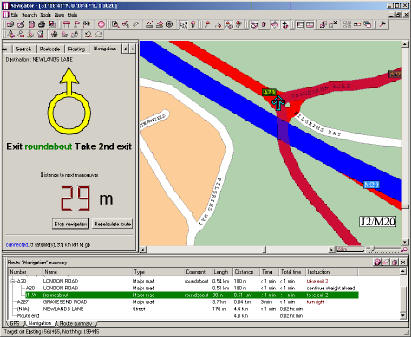
Earlier this week I have had chance to try the proper
Infomap Navigator software from
Directions.
The first and easiest this to
say about it is that it is an absolute dodle to install. Chuck in disk one
and tell it which maps you want to use. What it does is install the whole
system to run off the hard disk which means not only can you put the
install CD's away but you will find it works a lot quicker because its
coming off the hard disk.
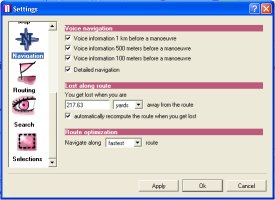 When
you start up The Infomap Navigator software unless you have a fairly quick
machine it does take a while but once you are there you are presented with
the screen which is to the right. The map will always load to the last
position so this allows you to set where and how close you want to be
looking at. Note to
Directions - Its would be nice if the GPS started ( or
you had the option ) when the software did. Incidentally you will see just
to the left the screen which allows you to set up the application to your
preference. The three options to concentrate on are - GPS - Because that
is where you set you COM settings such as port - parity etc and GPS update
speed - one second is the best to use if you machine will take it.. The second is
Navigation - I have set mine so I get voice commands 100Mts before I get
there. This by default is disabled - how ever because it is enabled you
can go pass a target before its finished speaking although you have to be
doing some speed to do this. Also note that on this screen you need to
turn on the 'Automatically Reroute' other wise it keeps asking for help -
more about that later though as its OK but not brill. The last one to take
note of is the 'Routing' screen, if you have issues with speed you can
reduce the amount of memory it uses. I have took mine down to 15 as the
screen jumped a little when refreshing and I have not seen any impact yet. When
you start up The Infomap Navigator software unless you have a fairly quick
machine it does take a while but once you are there you are presented with
the screen which is to the right. The map will always load to the last
position so this allows you to set where and how close you want to be
looking at. Note to
Directions - Its would be nice if the GPS started ( or
you had the option ) when the software did. Incidentally you will see just
to the left the screen which allows you to set up the application to your
preference. The three options to concentrate on are - GPS - Because that
is where you set you COM settings such as port - parity etc and GPS update
speed - one second is the best to use if you machine will take it.. The second is
Navigation - I have set mine so I get voice commands 100Mts before I get
there. This by default is disabled - how ever because it is enabled you
can go pass a target before its finished speaking although you have to be
doing some speed to do this. Also note that on this screen you need to
turn on the 'Automatically Reroute' other wise it keeps asking for help -
more about that later though as its OK but not brill. The last one to take
note of is the 'Routing' screen, if you have issues with speed you can
reduce the amount of memory it uses. I have took mine down to 15 as the
screen jumped a little when refreshing and I have not seen any impact yet.
  Once
you have done all this you can connect your GPS unit and switch to the
main screen. To find your current location you need to go to 'Tools-GPS-GPS
Tracking' which will turn the GPS on and show a little icon on the map
which will very handily change shape to show you which direction you are
going. Infomap Navigator has - what they call a 'unique function' where
the map will swing round to physically show you the road ahead so you can
tell if there is any major bends or not coming up. Once
you have done all this you can connect your GPS unit and switch to the
main screen. To find your current location you need to go to 'Tools-GPS-GPS
Tracking' which will turn the GPS on and show a little icon on the map
which will very handily change shape to show you which direction you are
going. Infomap Navigator has - what they call a 'unique function' where
the map will swing round to physically show you the road ahead so you can
tell if there is any major bends or not coming up.
There is two ways to set a route up. The first one does
not allow you to have voice guidance but it is fairly comprehensive. In a
similar way to
MS
Autoroute you need to set up a start point, an end point and if needed
a any way points as well. You can either do this through the search box or
clicking the little tad half way down the screen and pointing on the map
its self, the later can be a bit or a pain. Once you have your details and
selected what sort of route you want - i.e. 'Fastest' you click on 'Calculate',
this will then show you the route on the main screen as shown.
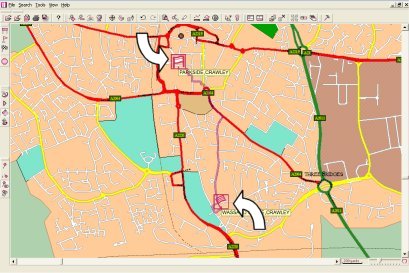
The second way of doing a route is to switch to the 'Navigation'
screen, as before you need to click on set the start point and then the
end point. Make sure your GPS is connected and your away. Every so often
you will get a nice voice to tell you what to do next... (
Click here
for demo ).
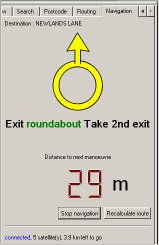 My
conclusion. It is a new venture for this
company - yes
they have done mapping software for PC's before how ever it is the first
time it has been designed with more than that in mind. Yes it is a little
rough around the edges how ever with a price tag of around £30-45 pounds (
with the special offer you get all the European maps thrown in currently )
you really can not complain. In the future it may be able to compete with
the likes of
Destinator and
Co-pilot but for the moment it is more like
Autoroute with some extra bits thrown in. Apart from the fact that a
little more thought about how it could be used in the car a through touch
screen etc I really can not knock it for the price. The two bits of
criticism I have is as follows - and this is a small one first. When you
select to store a location there is no way of deleting or editing it
through the software its self... or is there ? Got to 'C:\Program
Files\InfoMap\config\user\posmarks.dbf' - open it through MS Access
and you can change it. ( Be warned I take no responsibility as to
what happens. Lastly when you get lost it some times struggles to
re-calculate to its destination, if you go to far - ie ignore the next
instruction to correct you mistake it throws a wobbler. In theory if using
it in the environment such as I am planning to you would need to stop and
start again. My
conclusion. It is a new venture for this
company - yes
they have done mapping software for PC's before how ever it is the first
time it has been designed with more than that in mind. Yes it is a little
rough around the edges how ever with a price tag of around £30-45 pounds (
with the special offer you get all the European maps thrown in currently )
you really can not complain. In the future it may be able to compete with
the likes of
Destinator and
Co-pilot but for the moment it is more like
Autoroute with some extra bits thrown in. Apart from the fact that a
little more thought about how it could be used in the car a through touch
screen etc I really can not knock it for the price. The two bits of
criticism I have is as follows - and this is a small one first. When you
select to store a location there is no way of deleting or editing it
through the software its self... or is there ? Got to 'C:\Program
Files\InfoMap\config\user\posmarks.dbf' - open it through MS Access
and you can change it. ( Be warned I take no responsibility as to
what happens. Lastly when you get lost it some times struggles to
re-calculate to its destination, if you go to far - ie ignore the next
instruction to correct you mistake it throws a wobbler. In theory if using
it in the environment such as I am planning to you would need to stop and
start again.
In all 7 out of 10 ( Version Reviewed 1.1.7 )
|
|
Layers |
-
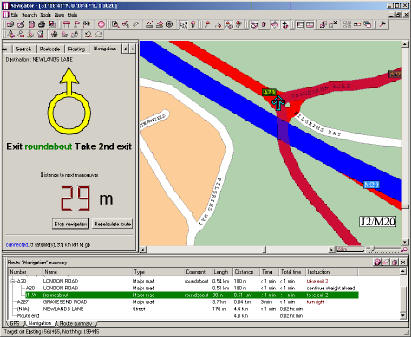 Every
street in Britain (over 420,000 Km of roads) Every
street in Britain (over 420,000 Km of roads)
-
Searchable index of 700,000 streets
-
30,000 place names
-
2500 rail and commuter stations
-
Administrative boundaries - county,
district
-
Hospitals, universities, airports
-
Parks, woodlands
-
Golf courses and sports centres
-
Lakes, rivers and canals
-
Places of interest
|
|
Post Code Locator |
- 1.7 million postcodes can be located on the map (now
includes Northern Ireland Postcodes)
- Improved accuracy
- Validate postal addresses
|
|
Route Planner |
-
 Detailed
routing using every street in Britain Detailed
routing using every street in Britain
- One way streets and other driving restrictions
- Select a waypoint from the map, Postcode Locator or
any other database
- Choose stops along the route
- Display the shortest/quickest route on a detailed map
and print it in colour
print a full itinerary
- Calculate fuel consumption, mileage and journey cost
|
|
GPS - Satellite Navigation |
-
Monitor your position on the map
-
Map is adjusted automatically
-
Record and replay a journey
|
Microsoft Autoroute 2002 /
Mappoint 2002
| Autoroute 2002 / Mappoint 2002 ( The
programmable version ) - This is my backup application
as it will work with my GPS but it is not very good for road use.
Click here for the
Autoroute GPS Update Speed Patch |
AutoRoute
2002 uses the latest mapping information to plan your journey and
work out the best route. It also points out over 400,000 places of
interest and highlights restaurants, hotels, petrol stations, theatres
and service stations. To add these points of interest to your route,
you simply click on them. You can even choose your preferred roads to
create the best route for you.
With easy-to-use drawing tools you can add notes and shapes to
highlight landmarks, or help explain complex routes or hard-to-find
addresses.
When you've finished you can print them out in a choice of formats,
turn them into a web page or download them to your Windows® CE Pocket
or handheld PC running Windows CE 3.0 or higher. If you have a NMEA
2.0 compatible Global Positioning System receiver, you can find your
exact location anywhere around Europe. Just plug it into your laptop
with AutoRoute 2002 running. |
 |
|
 |
More features |
|
 |
 |

|
AutoRoute 2002 is
based on premier map databases from Navigation Technologies |
 |

|
Your estimated
journey time will instantly be calculated, taking into account
variables such as speed limits on different roads. Instructions
even take into consideration one-way roads, dead-ends, detours and
black spots |
 |

|
AutoRoute 2002 will
help you find more than 119,600 restaurants, 55,000 hotels, 70,900
petrol stations, 3,300 motorway rest areas, 14,700 ATMs, 8,400
museums, 5,600 pubs and 3,600 golf courses as well as many other
points of interest |
 |

|
Unsure how to spell a
town or village name? Don't worry, Smart Find recognises
phonetically spelled names (e.g. Reiss in Scotland) and will
provide a list of places that sound similar (e.g. Reis in Turkey).
Use a currency converter to see how much money you need to take
abroad and learn key phrases in 11 different languages using
Phrasebook |
 |

|
The maps will print
and fax clearly in black and white. Choose from five map styles
including strip maps with directions, turn-by-turn maps,
directions only, map overview and highlighted places |
|
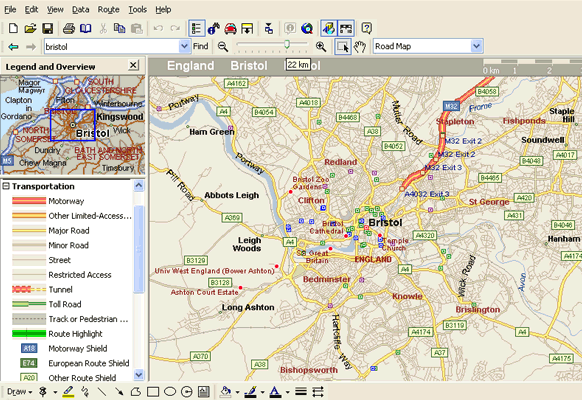
In all 6 out of 10 ( Version Reviewed 2002 ) |
|
Carrera EX - The Opel /
Vauxhall OEM ( Factory Fitted ) CarPC / Carputer - Yep It Exists
Car Navigation Systems Inc
www.carnavsys.com
Currently they have a contract with
the major Opel market player in Bulgaria. They are negotiating with Opel's
headquarter in Germany to approve and include this technology not just on
local and EE level, but worldwide as well. Their goal is to provide people on the go with computing
functions and Internet access identical to being in the office or home.
With this they can save a lot of time and
money and be much more productive and really mobile. Of course they'd like to
entertain the people during trips as well which is why they have developed a
flexible and full-featured multimedia part of their own software.
What have they done so far? They have developed a system, called Carrera EX.
Basically it consist from 3 parts - specially developed anti-shock Pentium
4 PC w/ DVD, usually mounted in the vehicle's trunk, dash-mounted Touch
Screen LCD (at least one) and entirely developed by
Carnavsys in-car software for
usage during drive time. Of course thet offer installation and maintenance
to their customers and partners as well. Currently they are working on a 24x7
support centre and help desk, so they might stay more close to the
audience and they hope to announce it later this month ( Sept 2003 ). In fact here there
are lots of "hidden" to the normal eye details like special audio and
power supply filters, vehicle safe and security features, special
microcontroller integration board (that connects the consumer electronics
of the car with the pc. For instance - there is a connection between the
front lights and the pc. With that the customer gets an automatic switch
between day and night mode of the software. All he needs to do is just to
turn on the vehicle's lights...)etc
Concerning the new models of Opel - they are starting to install CarreraEX
in the new Vectra, Signum, Zafira and Combo. In fact these models have
great LCD place - what they need to do is just to deinstall the audio
equipment that comes with your Vectra.
Below you can see some screenshots from their in-car software called Maestro that
was made
especially for Opel, Opel fans and dealers worldwide.
If you decide to use their in-car software
solution, you'll need the above mentioned integration board in order to
get all the features working fine (such as intelligent power management,
day and night auto switch, vehicle's integrated audio intelligent control
etc)
For more information please contact :-
Alexander Ivanov
Commercial Director
Car Navigation Systems Inc
Sofia, 1784
Bulgaria
Frontdesk: +359 2 9768198
Fax: +359 2 9768199
Visit us on
www.cns.bg /
www.carnavsys.com
|
|
|
For Downloads Please See 'Links & DL'
|
|

![]()



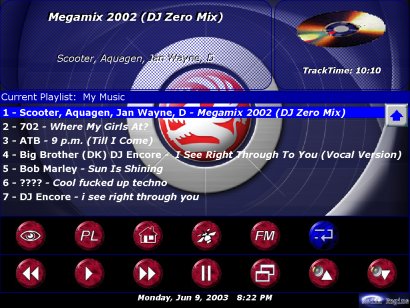












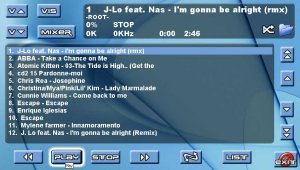



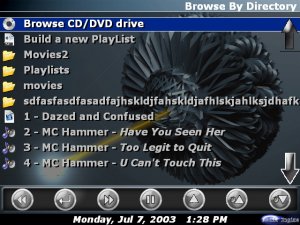
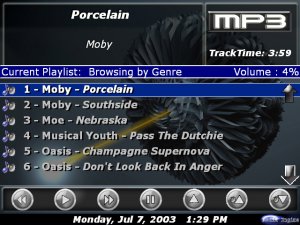
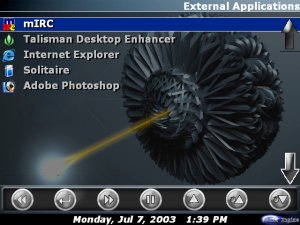
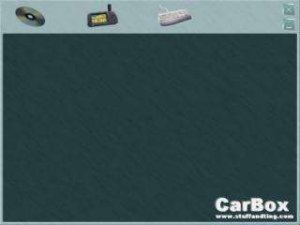



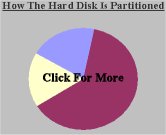
 Service Packs
Service Packs TVTool And
Wide Screen:-
TVTool And
Wide Screen:- Scan
Disking, Defraging And Imaging The 'Build':-
Scan
Disking, Defraging And Imaging The 'Build':-